You're welcome. I bugged Psy for that day 1. :P
Audio
Soundtrack
I can build in functionality to delete uploaded files, but I'll either have to prevent the deletion of files which are in use:
Or just replace them with a generic "image not available" fallback to avoid anything breaking.
As for a search function for the forum, you're correct there isn't one yet. I didn't built it in from the start while the forum was in development but it shouldn't be a huge amount of work to create one now. Would you want advanced filters, e.g. date ranges, posts by specific users, posts in specific categories, or just a basic "search everything for this keyword"?
Have a warning popup if it's in use but let us decide to continue deleting it. I assume the site assigns it a new ID since I can upload the same file and it just adds it instead of replacing the old. Kind of a pain on the main site as well when I'm updating images that have the same name. I have to change the page removing the reference to unlock the image, then switch the name of both images, then update the page back.
More search options are better but not critical.
Ok I'll work on the deletion tools for user-uploaded files.
As for the front-site, it's often better to use a new image filename than replace the original exactly. Once someone has downloaded / viewed the original, it can be cached in their browser for up to a year. If you overwrite it with a new / updated image there's a chance it won't actually appear to change for people who have already seen it because their browser thinks it already has it downloaded. But I do agree it can be a bit frustrating so I'll see what I can do to make that easier to work with.
I could just let you delete images regardless of their usage but then it'd be up to you to go through and correct any broken images in the content.
I'll work on the forum search tools over the next few days too.
I've built in the ability to Search The Forums. There's a link to the search from the forum index "forum tools" dropdown. I might make some improvements to this going forward, but give it a try and let me know if it seems to be working ok. The database generates the results using a language model so it's best to search using the full words that you want to match.
Did a search for Leak, then Lucia. It shows me three different ads before it gets down to a link to GTAVice.net.
Are you using this search button here? That's not something I've created, it's something google adds onto the site as part of their auto-ads which I've tried to disable multiple times. I'll need to look into it more because I don't want it here but it seems impossible to get rid of.
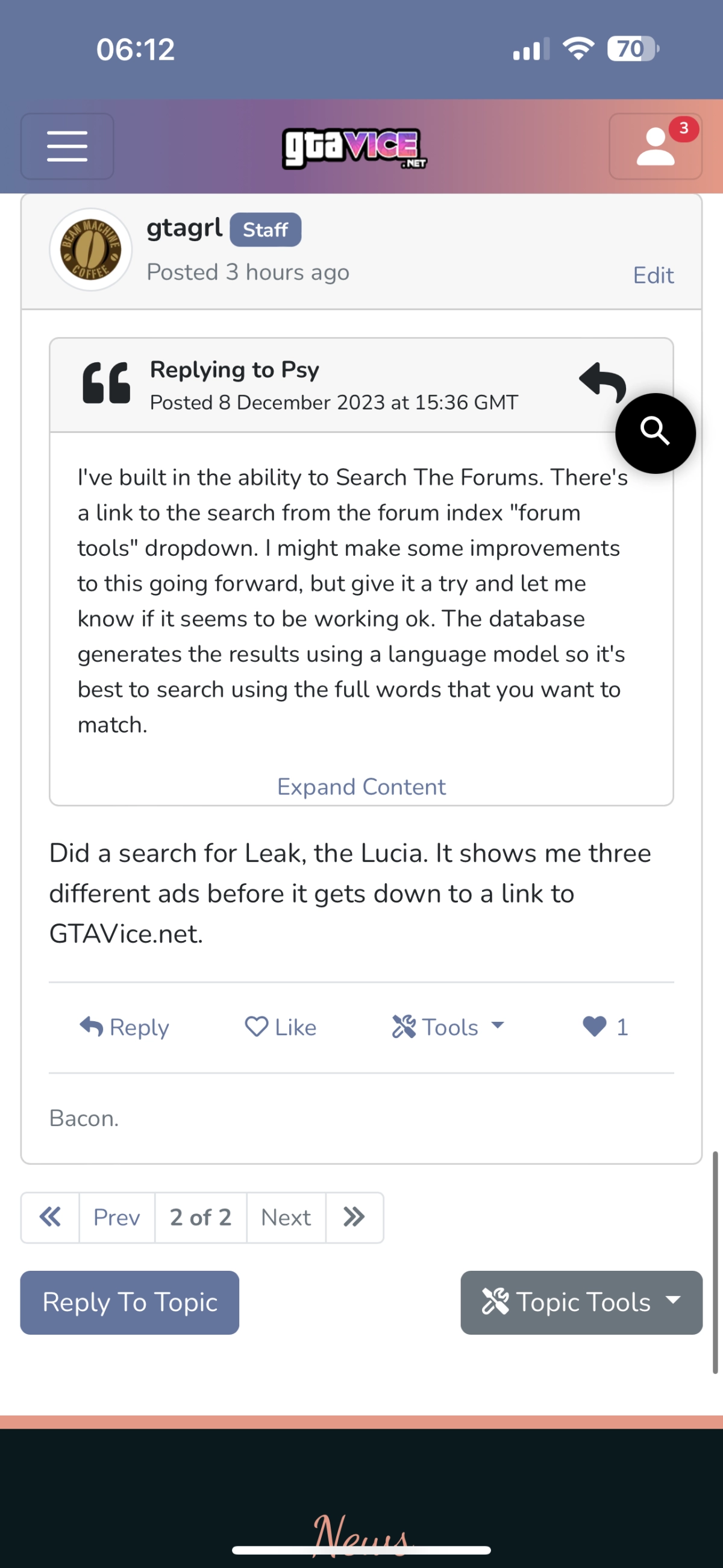
This is the search I created:
https://www.gtavice.net/forum/search?q=Leak&s=all&t=any&o=new
I just had 2 double stacked on the main forum page.
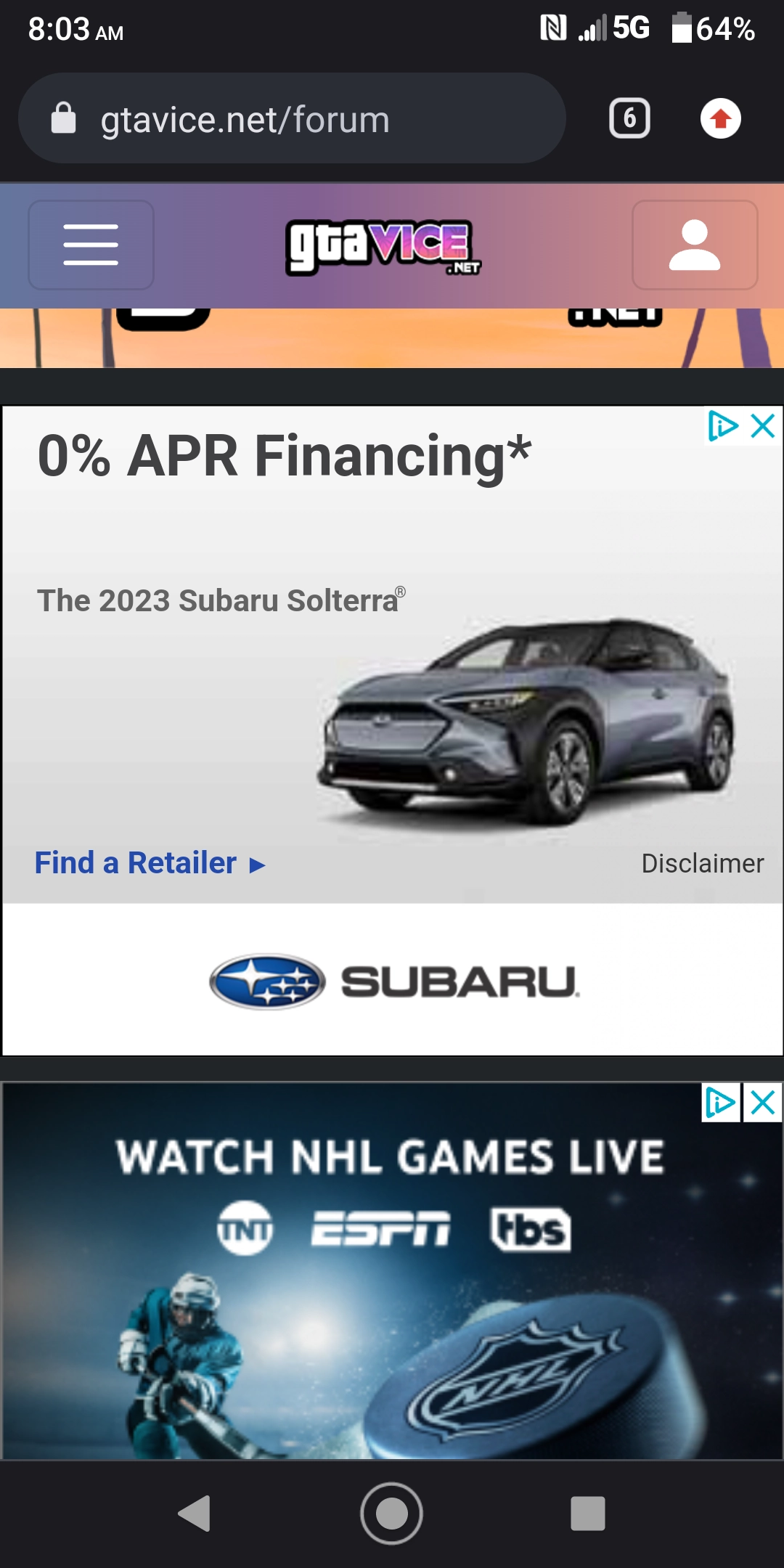
Edit: it's every page. Also this one I would flag as a scam since it's trying to trick people by emulating a website button.
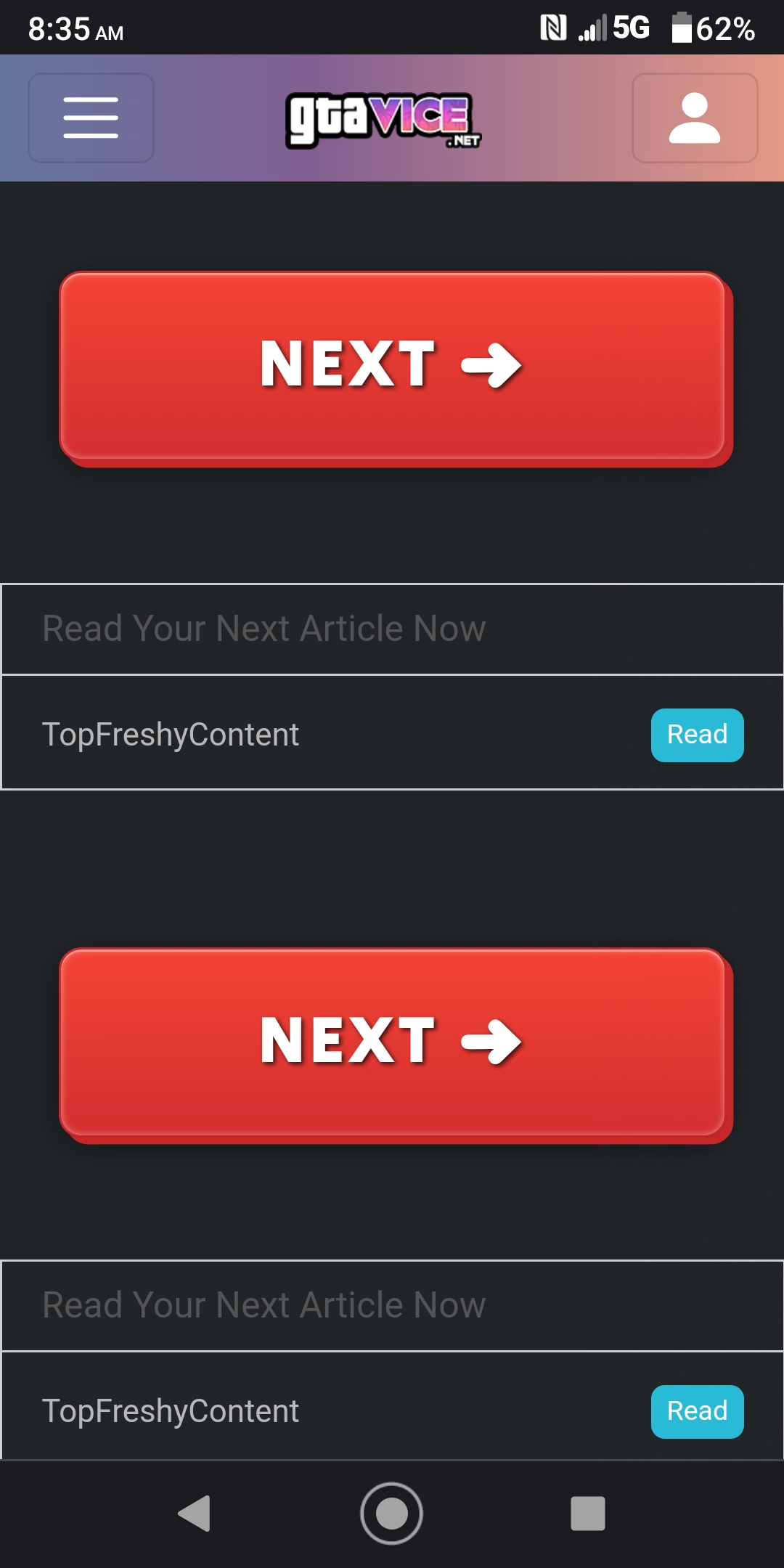
I'm in the process of getting rid of them but it can take up to 24 hours before it fully updates.
is there a dark theme, or am i missing it?
edit: nvm found it