Not all of the BBCode functionality supported by the system is available through the post editor toolbar buttons. See below for some of the hidden ones. These may be added as buttons eventually.
Header Text
Description
Use [h1] to [h5] for different sized header text.
Code
[h1]Header Text Goes Here[/h1]
Spoiler Tag
Description
Use this to hide content from other users they manually uncover it. Primarily used when discussing topics which some users may not want to have spoiled, hence the name.
Code
[spoiler]Hidden content goes here![/spoiler]
Center Align Text
Description
This will make text display centered in the middle of the page.
Code
[center]Hidden content goes here![/center]
Right Align Text
Description
This will make text align to the right side of the page.
Code
[right]Hidden content goes here![/right]
Vimeo Embed
Description
Include a Vimeo video in your post. You'll need to get the Vimeo Video ID which will be the number in the URL
https://vimeo.com/194967955
Code
[vimeo]194967955[/vimeo]
Horizontal Rule
Description
Create a breaking line between your content.
Code
[hr]
Table
Description
Tables are a bit more complicated. You need the following: 1 table [table], containing 1 or more rows [tr], containing 1 or more cells [td]. You can optionally use [th] instead of [td] for header cells. See this generator for more help.
All tables will be created with responsive classes so they shouldn't break the page for mobile devices, but users may have to scroll to view all content.
Code
[table][tr][td]Row 1 Cell 1[td][td]Row 1 Cell 2[td][/tr][tr][td]Row 2 Cell 1[td][td]Row 2 Cell 2[td][/tr][/table]
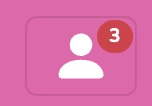





Hey all.
I've added a new feature to the forum index. If you click the "Forum Tools" button, you'll find a new option for "What's New?". Clicking this will pop up with a list of all topics with unread posts for you. Using the same functionality I'll be able to create a daily / weekly / monthly (whatever you want) email to alert you of what's new since you were last on the forums.